AutoVideo
All-in-one automatic & interactive video creation
AutoVideo embodies the evolution of static videos into interactive ones, much like the shift from static to interactive websites two decades ago.Our patent pending software allows you to add interactive applications to your existing videos, as well as auto-generate new videos from text.
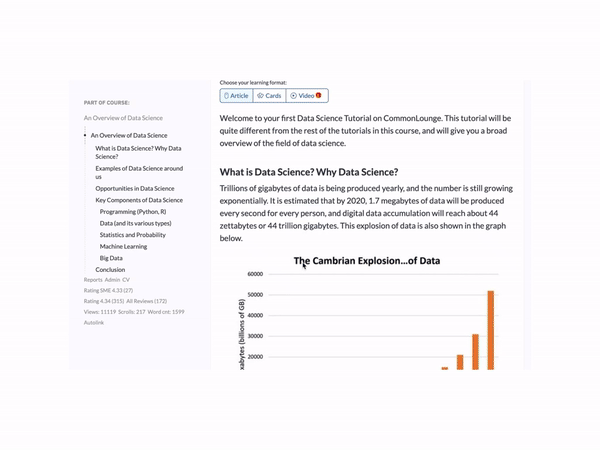

Add interactive apps to your existing videos
Instantly increase engagement by adding interactive apps to your existing course catalog or to videos our software auto-generates.

Auto-generate new videos from text
Drastically improve the content-creation process by letting our software auto-generate videos. You can collaborate on the script, add any apps, and generate the visuals and speech with the click of a button — all in one place.
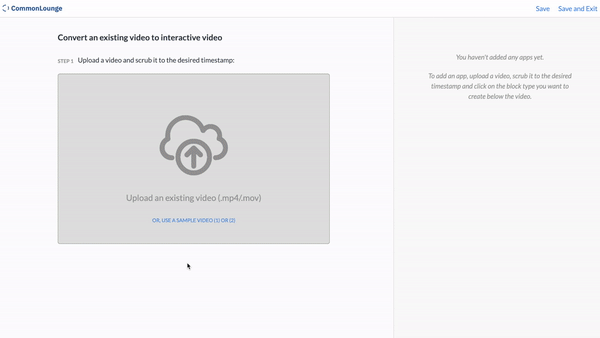
Customizable, Interactive In-Video Apps
Custom apps bring your videos to life — learners feel as if these apps live "within" the video.The content-creator or even your enterprise client can add these apps to videos in the existing video library or to our auto-generated videos.Any app written for the web browser works within these videos, on every device! This provides unlimited flexibility for any use case. See a few of the pre-built apps below:
Overlays and Hotspots
Enable learners to dive deeper into a topic by adding clickable URLs on hotspot areas in your existing videos.
Video Branching
Help learners navigate stories, dig into details, and be wowed by experiences that educate and entertain.
Custom Response App
Allows the learner to submit a video or text response to a question posed in the video.
Graded Quiz Question App
Pop-up quiz questions help learners maintain attention, leading to better learning outcomes.
Code Execution App
All code runs right within the videos, without requiring any app installation — even on mobile!
Perfect for Your Enterprises Customers
Provide a measurable ROI to your enterprise clients by enabling them to customize an existing content library with interactive apps.Foster a vibrant community of user generated content by allowing their employees to create and share their own videos.


Enterprise Use Case Deep Dive
Laura, an IT Infrastructure manager at a Fortune 100 company, used to assign a video training course to her team. She found that her team was not on the same page as her after taking the training and often needed additional one-on-one coaching from experienced team members.With AutoVideo, she added an app that presented more information about the company's software infrastructure and asked the team members how they would resolve a common internal deployment issue.This app would show up just after a new concept was introduced in the video course. This enabled her to give her team feedback right after they've learnt a new concept, leading to much better outcomes.She was able to customize an existing video by including details relevant to her team.
Auto-generate a video from an article
Generate an entire video, including animations and interactive apps, from an article with just a click of a button.The interface was designed to feel very familiar, so it resembles PowerPoint slides and blocks.Collaborate with your team and use the output as a prototype before professional video production or as a stand-alone video.
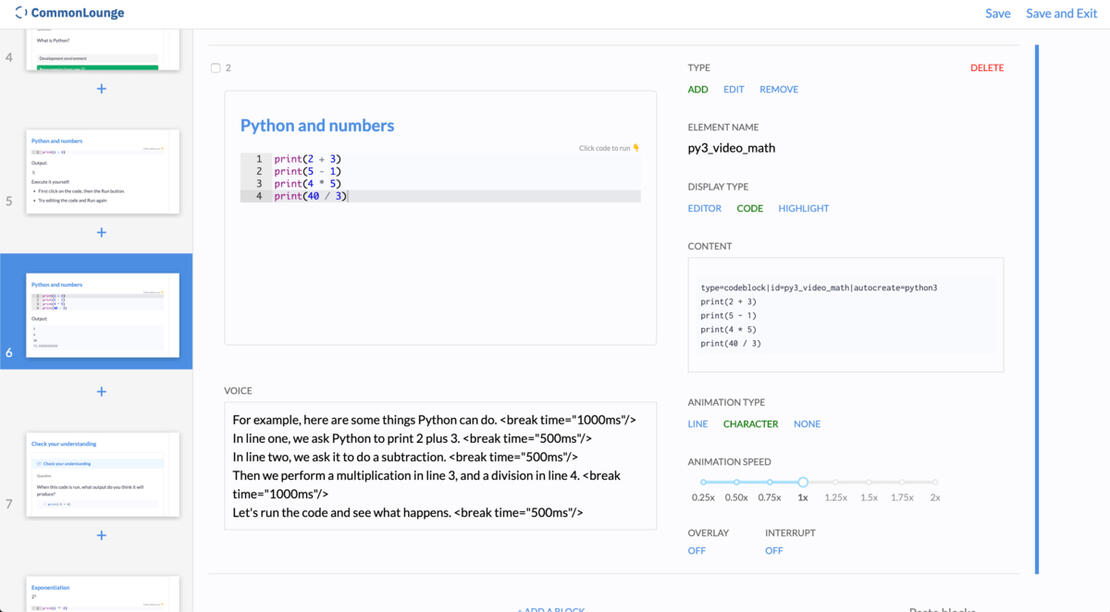
Import existing article
Take your existing content and use our smart AutoImport tool to import everything with one click and break it down into slides.Want to make fine-tuned edits? Our intuitive editor makes it easier than ever.
Collaborate with other stakeholders
Seamlessly communicate, gather feedback, and move projects forward with our easy-to-use versioning and feedback tools.
Generate and Publish your interactive video
Finally, once you're happy with your script, click the Generate button. The speech is automatically generated from the script.
Prototype before you produce
You can use this software to prototype a course or collect feedback before spending more resources into professional video production.Need to make edits? Just change the script and generate a new video as many times as you want. No need to re-record from scratch!
Translate to 20+ languages
We offer a selection of 100+ voices across 20+ languages and variants, enabling you to pick the voice that works best for your audience.

Imported Video Pipeline Deep Dive
Though content consumption is increasingly happening via video, large amounts of information and knowledge currently reside inside physical books, articles, Microsoft word documents, Google Docs, etc.Our AutoImport tool can import any data source into the video script editor.This leads to an end-to-end workflow beginning with the various data sources and culminating in interactive videos with minimal editing required. Combined with custom apps, this can lead to highly engaging videos, forming a key piece of the digital strategy of any company.
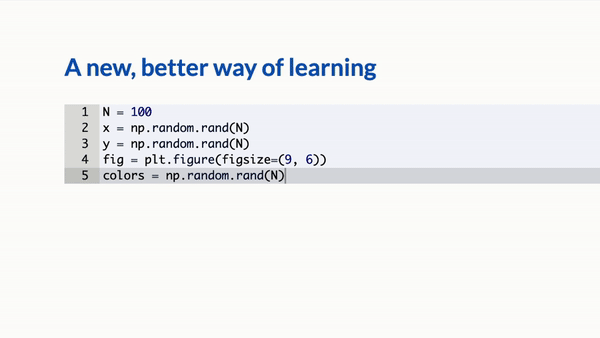
Interactive App deep dive: Code Execution
One of our most popular apps — this let's the learner play with the code directly inside the video, even on their phones. It's a better, faster, and more fun experience.
Code Scrolling
Smoothly scroll to a specific line for large code blocks that don't fit in one screen.
Accessible everywhere
No matter what device they use, your users can use the custom interactive apps right within the web browser without installing any apps.
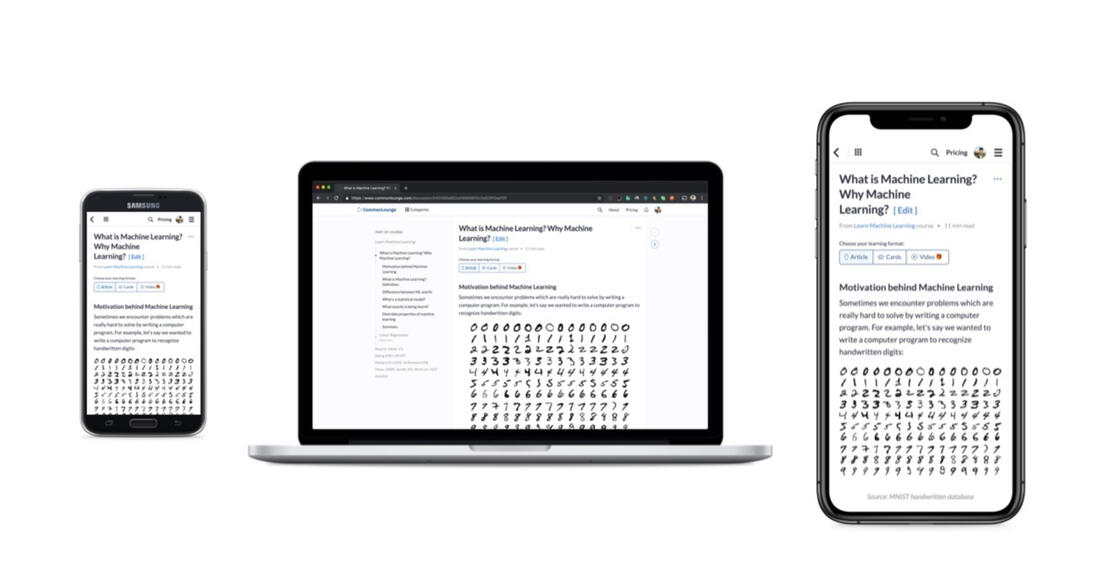
Works everywhere
Reach learners on-the-go on any device. Create responsive vertical video on mobile without any extra work.